Missed the timed profiles function on your trusty Nokia S40 phone? With Handy Profiles, you can start using it on your S60 device! Imagine the hassles..
- Your phone rang during a meeting
- Forgot to turn on the sound and missed an important call
- Fed up of switching between profiles manually in each situation/location
Handy Profile will solve these problems for you. This new utility for Nokia S60 smartphones will change your understanding of phone profiles. Handy Profiles automatically switches profiles according to the rules you set.
Use Pager profile at your office. Configure Handy Profiles and it will automatically activate Pager profile while you are at your office (using GSM cells).
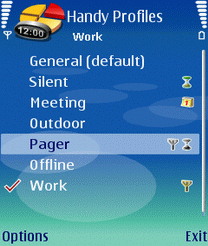
Use Meeting profile during business meetings. Add your meetings to phone’s Calendar application and Handy Profiles will automatically activate Meeting profile for the meeting times.
Do not want to be bothered by phone calls at night? Configure Handy Profiles and it will activate Silent profile, when you are asleep.
Going out to the cinema or theatre? Use timed profile activation for a movie time and Handy Profiles will activate General profile, when the movie ends.
Handy Profiles extends possibilities of your smartphone profiles, using 3 types of rules:
- Location rule – a profile is activated, when you are at a specific location (e.g. office, gym, or home).
- Time interval rule – a profile is activated for the time you set (e.g. since midnight till 7 o’clock).
- Calendar entry rule – a profile is activated, when a Calendar event with specified keyword (e.g. meeting) takes place.
You can set one or several rules for each profile.
Handy Profiles allows you to completely configure smartphone profiles, saving you a lot of time. Set your Handy Profiles once and one of your daily routines will be solved.
DOWNLOAD
Handy Profiles allows you to completely configure smartphone profiles, saving you a lot of time. Set your Handy Profiles once and one of your daily routines will be solved.
DOWNLOAD









0 Comments:
Post a Comment